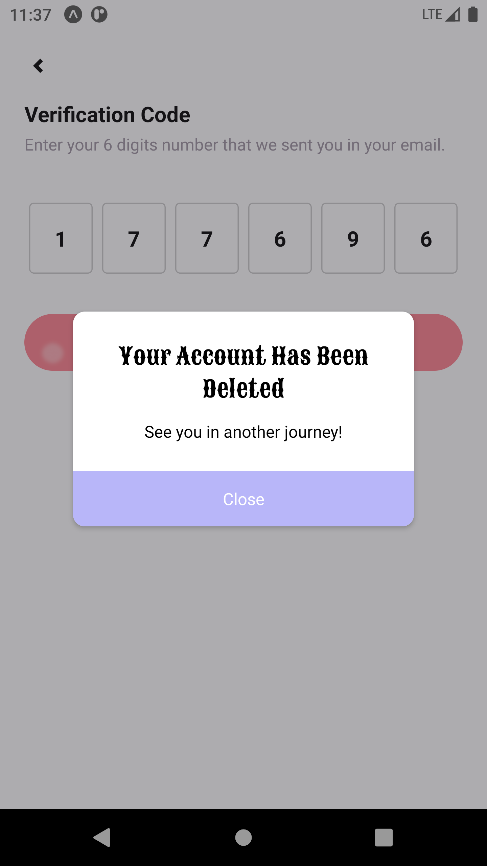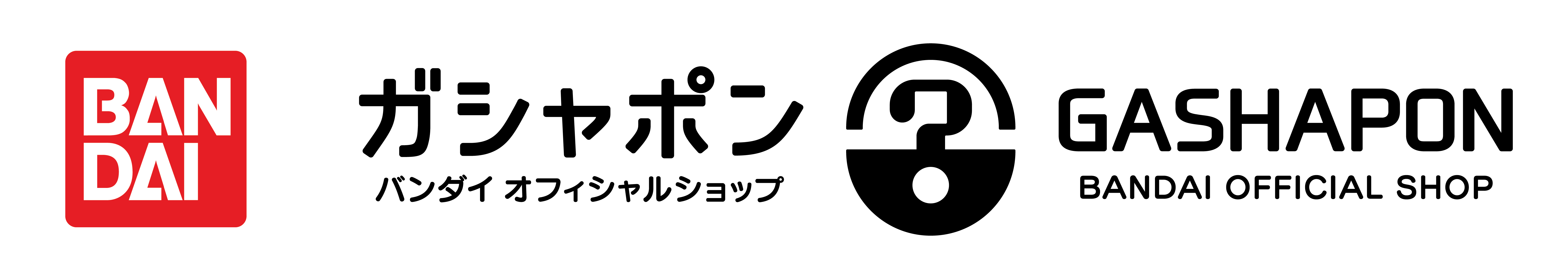Delete Account
You can delete your GBO Malaysia account at any time. Log in to your account on GBO Malaysia and follow these instructions:
Tap Profile.
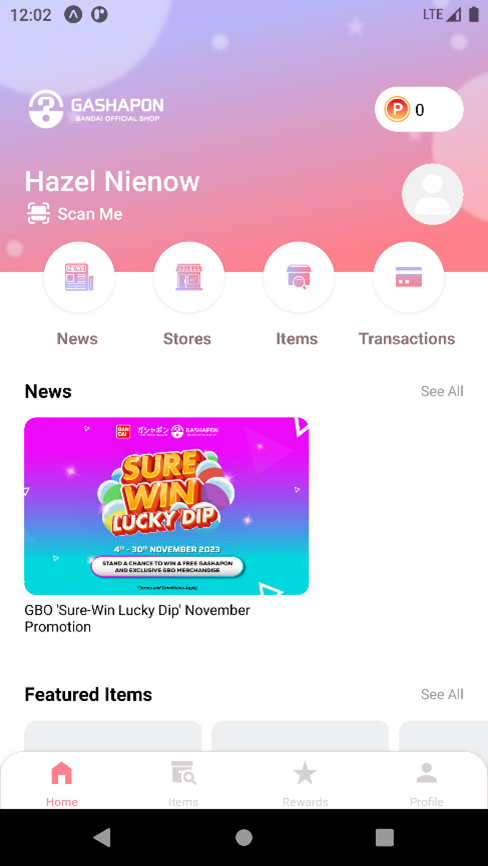
Tap Edit Profile icon.
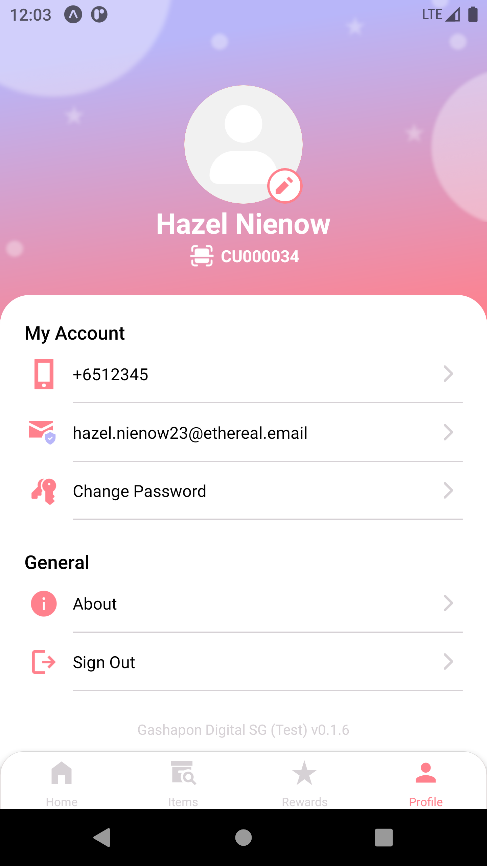
On Edit Profile page, tap Delete Account.
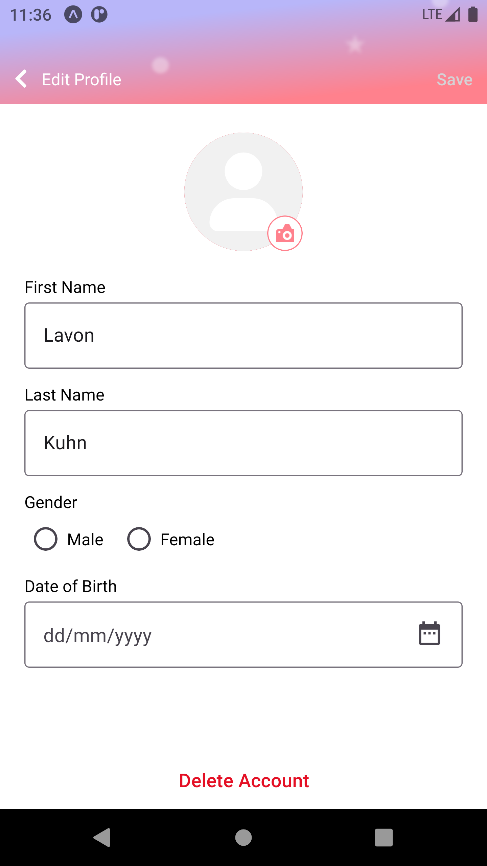
Read the terms and conditions, and tap Delete Account to proceed.
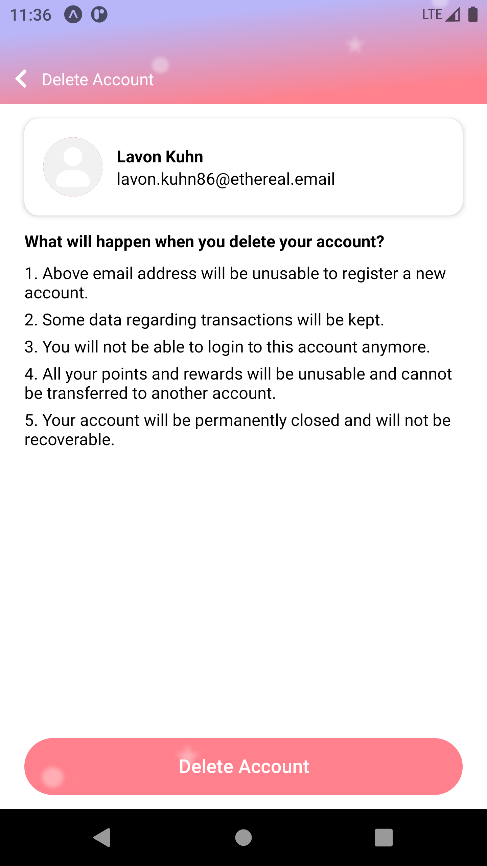
Tap Yes, Delete My Account to confirm your account deletion.
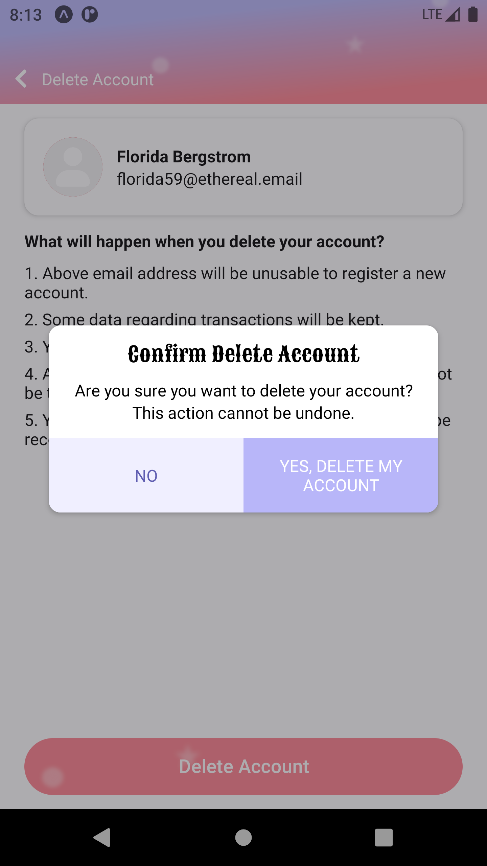
Enter verification code that has been sent to your email.
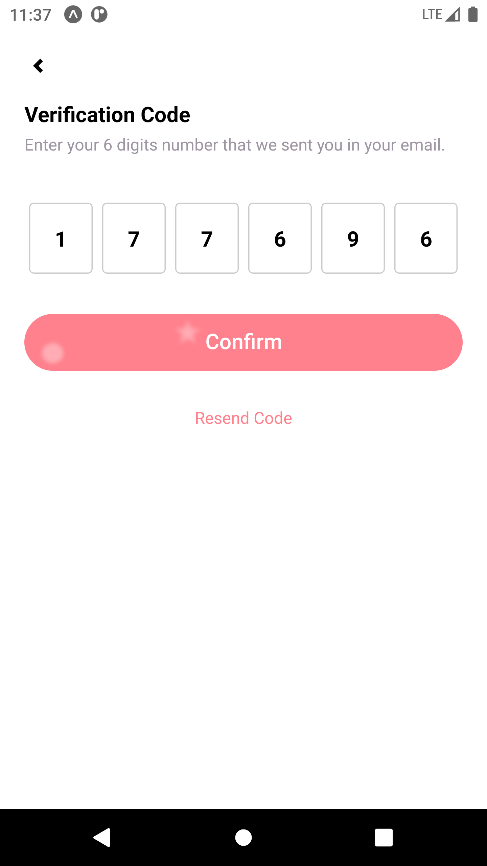
Your account has been deleted. Tap Close to finish.